Pinterest Basics For Everyday Carry Fans
If you’ve followed me on Instagram for any length of time, you may have seen me ranting about all the photo thieves! I’ve had several Pinterest accounts for years and I am very familiar with it. Many years ago I was hardcore on Pinterest when my wife and I were building furniture and selling it on Etsy…that feels like a lifetime ago.
Recently, I stumbled across one of my own Instagram pictures in a Google Search and followed it to Pinterest. I was surprised to see one of my #flatlay pics being used by someone selling first-aid kits on eBay.
A quick search and I found hundreds of images that I recognized, not just from me but from fellow EDC Instagram friends. It was crazy! Basically, people screen shot our images from Instagram and post them on pinterest with links to eBay and other affiliate websites. Most of the time, the links are for crappy camping gear or junk.
I’m involved in digital marketing in “the real world” and did a little digging to see what my recourse was….and there is none. Many people have complained to Pinterest about the issue and most of the time Pinterest simply disables both accounts….you and the photo thief. So, complaining to them was not going to work….and there are just too many people doing it.
Think of all the Instagram accounts that are entirely re-posting accounts; at least most of them will tag you or give you photo credit. Not so on Pinterest. If you haven’t linked your Instagram account to Pinterest, someone can pin directly from their Instagram app to Pinterest and you don’t get credit. This is an important step to remember, linking your account.
How important is Pinterest? Well, in April 2020, I had over 553K views of my Pinterest Boards. Those are some serious numbers, so I think the few minutes it takes to set up is definitely worth it.
Now, some folks are genuinely re-pinning (pin, re-pin, pinning are all Pinterest actions) and aren’t out to get you. In those cases, a properly linked Pinterest account can actually drive more traffic to your Instagram page!
How important is Pinterest? Well, in April 2020, I had over 553K views of my Pinterest Boards. Those are some serious numbers, so I think the few minutes it takes to set up is definitely worth it.
So, here is a basic tutorial I put together for Everyday Carry junkies to expand their reach and venture onto Pinterest. Remember, sometimes you need to learn a new trick to keep up with everyone else. Now, you don’t have to go nuts, but at the very least if you take your Instagram game seriously, you 100% need to post your pics to Pinterest right after uploading them to your feed. This is so you can get author credit as quickly as possible.
If you are not familiar with Pinterest, or still think that it’s all Wedding Planning and Home Decor, you’re in for a treat. The EDC game is active and there are tons of other cool categories from fishing to all types of survival stuff. However, when you venture onto Pinterest the first time, you will definitely see lots of pins from quilters and food bloggers, interior decorators and crafters….don’t be surprised.
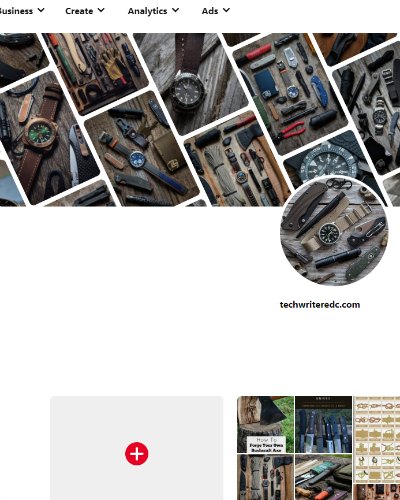
Not exactly what you’re looking for in the everyday carry world? Keep looking! There are actually plenty of Bushcraft, Camping, Adventure, Knife and tool accounts, too! So that’s why you want to find your way through Instagram and expand to the Pinterest side. On this social media platform you can delve into the world of EDC in a whole new way. Learn how to get started with Pinterest so you can bring your everyday carry fans some fresh new perspectives on EDC.
Here is a quick rundown on what I’m going to cover in getting started:
- Sign up for an account
- Choose a few things for your feed
- Set up your first boards
- Link your Instagram and Pinterest
- Start pinning from Instagram and websites
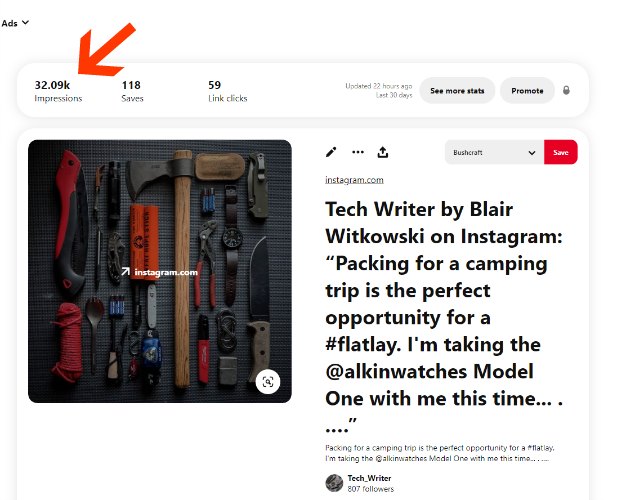
Getting Signed Up
To become a Pinterest professional coming from the Instagram world, start with choosing your preferred sign up method. Back in the beginning, you had to have a fellow Pinterest user refer you. Now all you have to do is sign up via:
If you choose Facebook, you must authorize Pinterest to share your Facebook data for log-in information. You are also able to cross-share and repost pins onto Facebook. So if you’re trying to get into a few new platforms for social sharing, this is a great option.
Otherwise, you can sign up using your email account or Google, which requires you to have a Gmail account log-in. There is no incentive to use this method in order to create email content with Pinterest, if that’s on your mind. However, you can get right to it even if you don’t use Facebook, which is beneficial.
Setting Up Your Feed
Next you want to make sure you can target the correct audience. The first categories you see are going to help you set up your feed. This will determine what kind of Pinterest boards you will have on your feed, too, so be strategic. You really don’t have a choice in the beginning about setting up your feed. There is an option to skip this in tiny blue letters at the bottom of the screen. The first ones listed are based on popularity:
- Makeup
- Home Decor
- Hair Tutorials
- Easy DIY
- Recipes
As you can see, this is not exactly marketing toward your target audience. EDC and knife users might like some of the other related topics, but you’ll have to use the search function to get to these other topics such as:
- Tattoos and Body Art
- Photography
- Humor
- Gift Ideas
- Life Quotes
- Travel Packing
- Minimalism
- Home Office
- Fitness
Select anything you feel would connect or relate to the users that are connecting with you on Instagram. Need some tips to make it easier for you? Go through your users. See what kind of hashtags and content they share on their Instagram feed. This is where you will find ideas of what content they search for and like….besides EDC. Again, you can come back to the setting up of your feed portion after you get the hang of how it works.
Take a look at your followers list on Instagram. Click on any of the users that are top-rated or at the top of your most frequent posters; these are your ‘personal influencers’ and ‘power players.’ Scroll through the other content they post and like on their own feed. This is gold for finding other user interests.
For example, you may have followers who create Instagram feeds full of positive mindset mantras or professional athlete photography. You could easily expand your Pinterest feed and audience to include those types of content. This would help you reconnect in latent ways to your EDC audience. Shoot, you might even discover you have another passion in the everyday carry category, such as pens, cool mechanical pencils or vintage cameras.
An Early Pin Of My H.Goose Saluda: Read My Review Here
EDC Keywords for Pinterest
Setting up your feed on Pinterest is key to setting yourself up for success in reaching those everyday carry fans. In searching for everyday carry, here are the most common search terms that pop up on Pinterest:
- EDC
- Everyday carry essentials
- Everyday carry knives
- Everyday carry organizers
- Everyday carry multitools
- Everyday carry storage
- Everyday carry key holders
- Everyday carry pouches
- Everyday carry pens
- Everyday carry gear
- EDC tools
- EDC bag
- EDC simple
- Gear Supply Company EDC Everyday Carry Tools and Essentials
- Pocketknives
- EDC Flatlay
- EDC Watch
Search for these terms yourself and start seeing what kinds of pins are already out there. As for everyday carry items, the pins that come up are everything from the EDC Beginner Guide “What is EDC Everyday Carry Gear About” by gearsupplyco.com to the 10 Best Everyday Carry Items for ADHD. Now you want to start creating your own boards.
Are You a Business?
If you’re using Pinterest as part of a business that offers everyday carry information for a profit, you should take an additional step here. Once you’ve set up your Pinterest account, take a look at the three dots in the upper righthand corner of the page. Click here and choose to set up a business hub.
This allows you to create a Pinterest account that is business or brand savvy and marketing oriented. You can capture user and marketing data as you share ideas, grow your audience, and showcase your brand. You are also able to make ads and see how well they are performing based on your latest pin stats. Spend marketing money and see where it ‘pays to play’ on Pinterest.
A Pin I Made Of @wristwatchcheckdaily pic from Instagram
Building Up Boards
A quick tip here for setting up your own boards: start by brand of gear you carry (such as Spyderco, Benchmade or Victorinox) then use groupings such as Folders, Fixed Blades or Watches. You can see how I set up my main boards here: Tech_Writer On Pinterest
To create a pin, go to the profile icon in the upper righthand corner of the page on Pinterest. Click on this and see: Boards, Pins, Tries, and Topics. Click on Pins and see Create Pin. Click on this to create a pin from your computer. You can also download the Pinterest browser button on Google Chrome. To do this, look for the circle with the + sign in the middle in the lower right hand of the page on Pinterest.
Click here to add a pin quickly and to also download the pin extension to your browser. This way you can add a pin from your Instagram feed or from other images that you find online. You can also drag images, graphics, and other files into the pin builder. Once you’ve created a pin, you choose what Board to put it on.
Here is where you build a board or choose one that you’ve already created. Click the down arrow next to Select in the Save feature of the pin creator. At the bottom of the list is an option to “Create Board.” Do this if you don’t have any boards to get started and to keep your pins organized for your visitors. Board categories should be based on the search keywords previously mentioned, such as “EDC tools” or “Everyday carry keychain.” This will help visitors find your pins and boards more easily and help boost your visibility through likes, comments, and shares.
This Pic Has Been Viewed Over 17K times
On Pinterest….and also stolen over 50!
Pinning
This is the next phase once you have set up a basic account, started a few boards and picked a few things to follow. Your feed on Pintrest is just like Instagram, recent pics from boards you follow will show up first….most of the time.
You could make a board of pics you like from Instagram that are not yours and just start pinning your friends from Instagram. You can also make Boards of themes and pin pictures that aren’t yours, but are just cool pictures you come across. Think about it this way, have you ever been surfing the internet and wanted to save a cool picture, but really didn’t want to go through the hassle of downloading it, creating a folder, etc? Well Pinterest comes in super handy here. I love bikes, specifically Cyclo-Cross bikes, and for a while I was pinning cool bikes from different blogs and websites so that I had them all in one spot.
You will see that some websites are very Pinterest friendly, meaning the images are ready to pin directly from the internet. An easy way to tell is to hover over an image and you will see a little red “Pin It” Button appear usually in the upper left. Click it and, if you are logged in to Pinterest, you can send the image directly to your board of choice. Go to my Photo Gallery and see what I mean. I really try to have all my images ready to pin. It’s also one of the reasons I set all my website images to vertical rectangles, because that is the preferred layout for Pinterest.
How To Pin Your Pictures From Instagram To Pinterest On Your Phone
Tip- Both apps, Instagram & Pinterest need to be open on your phone for this to work.
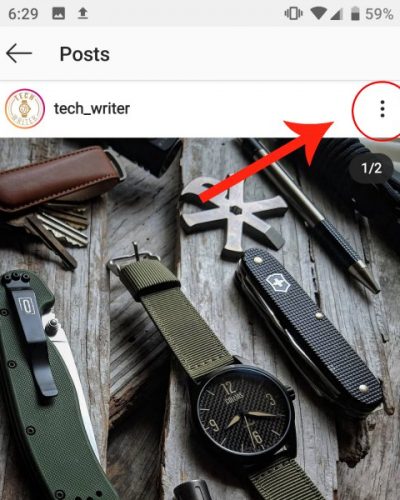
Hit The Three Dots In The Upper Right Of A Instagram Picture.
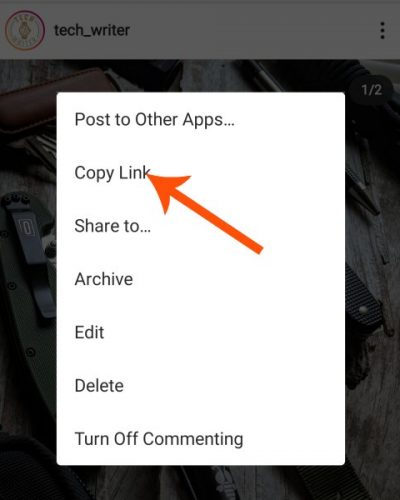
Choose Copy Link
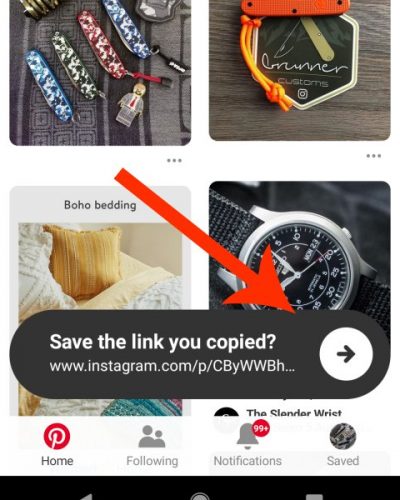
Toggle from Instagram to your open Pinterest App. A pop up note will say “Copy Your Link”
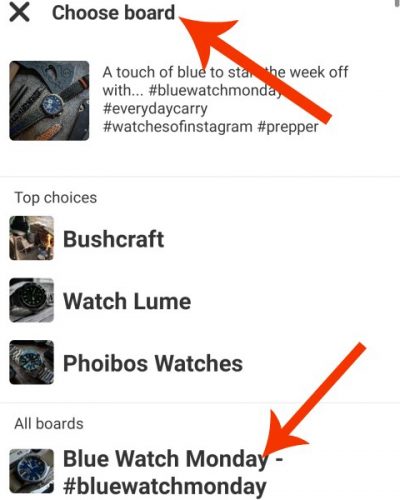
Tap your picture to “highlight” it and then choose the board you want to pin the image too.
When you pin an image directly from a website or Instagram account, you are doing the owner a favor in several ways. It’s similar to leaving a comment on Instagram from an algorithm perspective. So, pinning your friends is a nice thing to do! I’ve started to make more of an effort to pin my favorite Instagram accounts to specific boards I have made.
I set up my account first by creating boards that were just my images from my own Instagram and website. Then I set up boards that were based on hashtags, like this #bluewatchmonday one. Then I moved on to creating some brand-specific boards that were a mix of my pictures and others such as this Seiko board.
It’s helpful if you decide ahead of time what your Pinterest goal is (knowing that it might change as you learn and grow). If it’s just to stave off photo thieves, then just make a few boards and pin your own stuff. If you would like to drive a lot of traffic to your Instagram or another website, use a little more thought into setting them up.
Pro Tip: You can pin the same pic to multiple boards, just don’t do it all at one time.
If you really want to go to the next level on Pinterest, check out this YouTube Channel by The Content Bug, of all the research I have done, she is definitely one of the experts.
Like everything on the internet, there are no shortcuts and there is no such thing as overnight success. However, I hope I have laid out the basics of why you should invest some time in Pinterest, how to easily set up an account and some boards, and then how to Pin some of your favorites.

Blair Witkowski is an avid watch nut, loves pocket knives and flashlights, and when he is not trying to be a good dad to his nine kids, you will find him running or posting pics on Instagram. Besides writing articles for Tech Writer EDC he is also the founder of Lowcountry Style & Living. In addition to writing, he is focused on improving his client’s websites for his other passion, Search Engine Optimization. His wife Jennifer and he live in coastal South Carolina.







